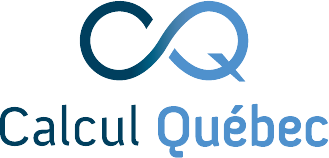Our Users
Access to our resources is free of charge if you are a student or a researcher of a Canadian academic institution, and are eligible to apply for funding from a federal or provincial granting agency. You can also get support from our team of technical experts and be informed of upcoming training events.
Calcul Quebec a regional partner of the Digital Research Alliance of Canada. Therefore, its users also have access to the resources of the national platform that are managed by the other regional partners.
What You Have to Do
1- To be a Calcul Quebec user, you need an account with the Alliance. If you are a student, the Principal Investigator acting as your research director must have an active account. With your account, you instantly have the basic allocation of resources, you can get to know the environment and start working right away.
2- The basic allocation will probably be enough resources you need, but if you require more, you can apply to the Resource Allocation Competitions where applications submitted by all researchers are evaluated for both technical feasibility and scientific excellence.
How to acknowledge Calcul Québec in your publications
We suggest you use this text: Computations were made on the supercomputer name-of-the-server, managed by Calcul Québec and the Digital Research Alliance of Canada. The operation of this supercomputer is funded by the Canada Foundation for Innovation (CFI), Ministère de l’Économie et de l’Innovation du Québec (MEI) and le Fonds de recherche du Québec (FRQ).